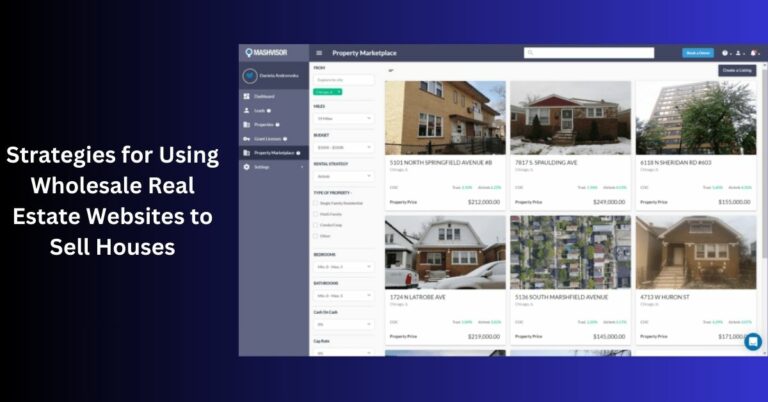Exploring the Laptop Landscape: Finding the Right Balance Between Advantages and Drawbacks
Laptops have become essential companions for people of all ages. Whether you’re a student jotting down notes in class, a professional crafting a presentation, or a gamer seeking adventure, laptops cater to diverse needs. Their increasing presence in our daily lives is undeniable, yet it’s crucial to understand the benefits and drawbacks that come with them. This blog will explore the highs and lows of laptop use, providing insights to help you make informed decisions that suit your lifestyle.
The Benefits of Laptops
Portability and Convenience for On-the-go Work
Laptops are synonymous with mobility. Unlike desktops, which anchor you to a particular location, laptops offer flexibility. This portability means you can work from your favorite café, the comfort of your sofa, or even while traveling. The convenience of accessing your files and applications wherever you go is a significant advantage, particularly for those whose work demands frequent travel or commuting.
Enhanced Productivity with the Ability to Work from Anywhere
With a laptop, your office is wherever you choose it to be. This freedom allows for increased productivity, as it eliminates the constraints of traditional workspaces. Imagine wrapping up a meeting in the office and continuing your tasks seamlessly at home. Remote work has become a norm, and laptops enable us to participate in this shift, ensuring we remain productive and connected, regardless of our physical location.
Versatility in Tasks from Creative Work to Gaming
Laptops cater to a wide array of tasks, making them versatile tools for both work and leisure. Whether you’re designing intricate graphics, editing videos, or engaging in immersive gaming sessions, there’s a laptop tailored to your needs. This versatility enhances user experience by allowing a single device to serve multiple purposes, thus providing value beyond its initial cost.
The Drawbacks of Laptops
Limited Lifespan and Potential for Hardware Failures
Despite their many advantages, laptops come with certain limitations. One of the most significant issues is their generally shorter lifespan compared to desktops. Frequent use can lead to wear and tear, resulting in the need for repairs or replacements. Hardware failures, such as battery degradation or screen malfunctions, are common over time, and these issues can disrupt your workflow unexpectedly.
Higher Costs Compared to Desktops for Similar Performance
Another consideration is the cost of laptops, which tend to be higher than desktops with comparable performance. The compact design and advanced technology packed into laptops come at a premium. For budget-conscious users, this might mean compromising on certain features or capabilities. Therefore, it’s essential to weigh the cost against the convenience and decide if a laptop is the right fit for your needs.
Ergonomic Concerns and Health Issues Related to Prolonged Laptop Use
Prolonged use of laptops can lead to ergonomic issues and health concerns. The typical laptop setup often results in poor posture, as users tend to hunch over to view the screen. This can cause strain on the neck, back, and wrists, leading to discomfort or long-term health issues. It’s important to be mindful of these potential drawbacks and take steps to mitigate their impact on your well-being.
Strategies for Balancing Benefits and Drawbacks
Tips for Choosing the Right Laptop Based on Individual Needs and Usage
Selecting the right laptop involves assessing your specific needs and usage patterns. Start by considering your primary activities—are you using it for basic tasks like browsing and word processing, or do you require advanced capabilities for gaming or graphic design? Once you’ve identified your needs, research laptops for sale, like those offered in Layton, that cater to those requirements. Look for reviews and comparisons to ensure you make an informed decision.
Advice on Maintaining and Extending the Lifespan of a Laptop
Extending the lifespan of your laptop requires regular maintenance and care. Begin by keeping your device clean and free of dust, which can clog vents and lead to overheating. Additionally, manage your battery life by avoiding excessive charging and discharging cycles. Regular software updates and antivirus scans help maintain optimal performance, preventing slowdowns and potential security threats.
Best Practices for Healthy Laptop Use to Minimize Ergonomic Issues
To minimize ergonomic issues, consider investing in accessories that promote a healthier work environment. A laptop stand can elevate the screen to eye level, reducing neck strain, while an external keyboard and mouse can provide more ergonomic hand positioning. Take breaks to stretch and reposition yourself, ensuring you don’t remain in one posture for extended periods. Incorporating these practices can help maintain your health and comfort while using your laptop.
Conclusion
Understanding the benefits and drawbacks of laptops is key to making an informed decision that fits your lifestyle. With the right choice and maintenance, you can enjoy their flexibility while minimizing downsides. Whether you’re a student, professional, or casual user, balancing these factors will help you maximize their advantages. Happy laptop hunting!