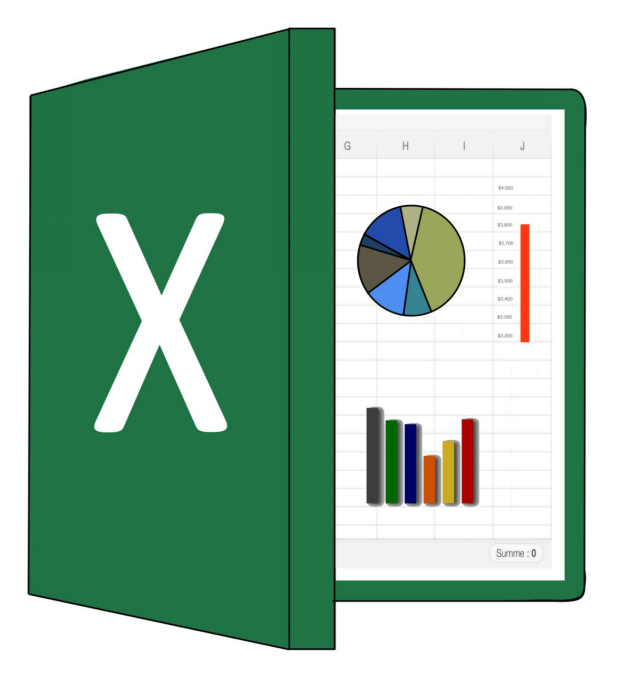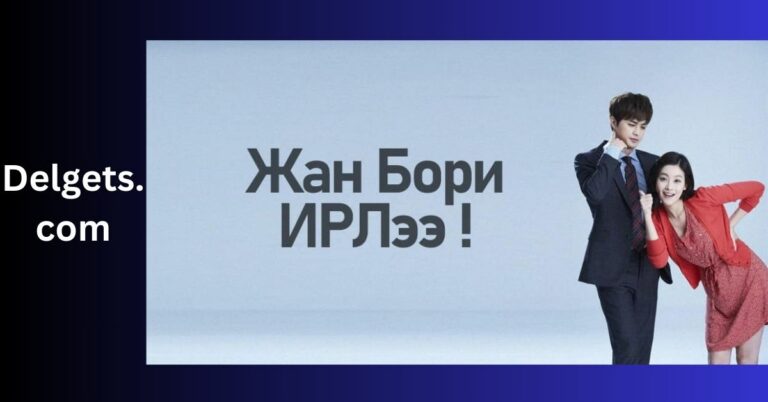How to Use the Excel Formula Generator to Increase Productivity
In today’s fast-paced work environment, maximizing productivity is key. Excel, a tool used by millions worldwide, offers an invaluable feature that often goes underutilized, the Excel Formula Generator.
But what exactly is it, and how can it make your life easier? This blog post will guide you through using the Excel Formula Generator to supercharge your productivity at work or home.
How the Excel Formula Generator Works
Understanding how this tool functions is the first step to incorporating it into your workflow. Let’s break it down.
Step-by-Step Guide
Start by opening your Excel application. Click on the cell where you want the formula to appear. Navigate to the Formula tab on the Ribbon.
Select the function you need from the drop-down menu. Excel will prompt you to enter the necessary arguments for the function. Click ‘OK’ to generate your formula.
Tips for Beginners
If you’re new to Excel, start with basic functions like SUM, AVERAGE, and COUNT. These foundational functions will help you get comfortable with the Excel Formula Generator before moving on to more complex calculations.
Benefits of Using the Excel Formula Generator
The advantages of using this tool go beyond just saving time. Here are some significant benefits.
Accuracy
Manual calculations are often error-prone. The Excel Formula Generator ensures that your formulas are accurate, reducing the likelihood of errors that can lead to costly mistakes.
Speed
Generating formulas manually can be labor-intensive. This tool speeds up the process, allowing you to accomplish more in less time. Faster calculations mean quicker decision-making, which is crucial in a fast-paced environment.
User-Friendly
One of the best features of the Excel Formula Generator is its user-friendly interface. You don’t need to be an Excel expert to use it. The tool guides you through the process, making it accessible for users of all skill levels.
Common Uses for the Excel Formula Generator
The Excel reader is versatile, making it suitable for various tasks. Here are some common applications.
Financial Analysis
Whether you’re tracking expenses, calculating profits, or analyzing financial trends, this tool can help you generate the necessary formulas quickly and accurately.
Data Management
For those involved in data management, organizing and analyzing large datasets becomes much easier with the Excel Formula Generator. It can help sort, filter, and summarize data efficiently.
Project Management
Project managers can use this tool to keep track of timelines, budgets, and resources. Automated formulas can provide real-time insights into project status, helping you make informed decisions.
Advanced Features of the Excel Formula Generator
While basic functions are easy to master, the Excel Formula Generator also offers advanced features for complex calculations.
Nested Functions
Nested functions allow you to combine multiple functions into a single formula. This is particularly useful for more complex calculations that require multiple steps.
Array Formulas
Array formulas allow you to perform multiple calculations on one or more sets of values and return either a single result or multiple results. This is a powerful feature for advanced data analysis.
Excel File in C#
If you’re looking to extend the functionality of Excel by integrating it with software applications. You must create Excel file in c# programmatically to be highly beneficial. C# provides robust libraries that facilitate this process.
Understanding the Importance of Excel Formula Generator
Incorporating the Excel Formula Generator into your workflow can significantly boost your productivity. From saving time to reducing errors, the benefits are substantial. Whether you’re a business professional, a researcher, or someone looking to manage personal finances, this tool offers something for everyone.
For more helpful tips, check out the rest of our site today.