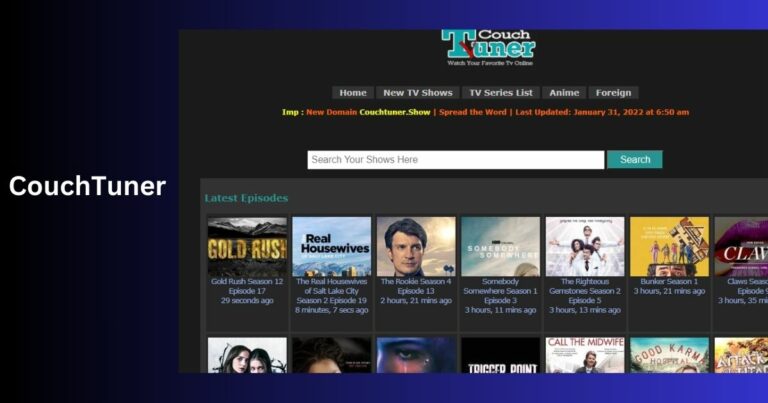How to View Instagram Highlights: A Complete Guide
Instagram has transformed how we share moments, connect with others, and explore the world. One of the platform’s most popular features is Instagram Highlights, which allows users to save their favorite stories to their profiles, making them viewable beyond the usual 24-hour story limit. In this comprehensive guide, we’ll cover everything you need to know about viewing Instagram Highlights, whether you’re using your account or browsing anonymously.
Instagram Highlights are an essential part of the Instagram experience, enabling users to keep their best moments on display indefinitely. Understanding how to view these Highlights, download them, and even watch them without an account opens up new possibilities for users who want more control over their Instagram experience.
Table of Contents
ToggleWhat Are Instagram Highlights?
Before diving into how to view Instagram Highlights, let’s clarify what they are. When Instagram first introduced stories in 2016, these posts were designed to disappear after 24 hours. But in December 2017, Instagram rolled out Highlights, allowing users to save their favorite stories directly to their profiles. This gives their followers, or anyone visiting their profiles, access to those stories indefinitely.
Instagram Highlights appear in circular bubbles beneath a user’s bio and remain there until the user decides to remove them. Think of them as a scrapbook of your best Instagram moments that you want to keep permanently on display.
How to View Instagram Highlights on an Account
If you follow someone on Instagram or are viewing a public account, seeing their Highlights is simple:
- Go to the Instagram Profile: Open the Instagram app or website and navigate to the user’s profile whose Highlights you wish to see.
- Look Under the Bio: You’ll see circles beneath the bio section, each containing a Highlight collection.
- Tap the Highlight: Select the Highlight you want to view. This will open the saved stories within that specific Highlight.
- Scroll Through: You can tap to move forward or swipe left to view the entire Highlight series.
By following these steps, you can access Instagram Highlights from any account that’s either public or follows you back.
Can You View Instagram Highlights Without Following the User?
Yes, but only if the account is public. Private accounts will require you to follow them first before gaining access to their Instagram Highlights. Public accounts, on the other hand, are accessible to anyone, and their Highlights can be viewed by anyone visiting their profile.
How to View Instagram Highlights Without an Account
Not everyone has an Instagram account, but that doesn’t mean they have to miss out on seeing Instagram Highlights. If you’re wondering how to view Instagram Highlights without an account, there are platforms and methods available that allow for anonymous viewing.
Using Instagram Highlight Viewers
Some third-party websites offer the ability to view Instagram Highlights without the need for an account. These platforms typically require you to enter the username of the Instagram account whose Highlights you want to see. Here’s how it works:
- Visit an Instagram Highlight Viewer Website: There are many sites that provide this service, such as “Insta Highlight Viewer” and others. Just search for an Instagram Highlight Viewer in your browser.
- Enter the Username: Once on the site, you’ll need to input the Instagram username of the person whose Highlights you want to view.
- Browse Their Highlights: After entering the username, you’ll be able to see their publicly available Highlights and even download them anonymously.
Advantages of Using Highlight Viewers
- No Need for an Instagram Account: You can stay anonymous while viewing Instagram Highlights.
- Download Highlights: Some platforms allow you to download Highlights so you can watch them offline or save them for later.
- No Notifications: The user won’t be notified that you’ve viewed their Highlights, unlike in the Instagram app where stories notify users of who’s seen them.
Disadvantages of Using Highlight Viewers
While Instagram Highlight viewers offer some convenient options, they also come with risks and limitations:
- Security Risks: Some websites may pose privacy concerns or expose users to malware.
- Limited Functionality: Not all Highlight viewers provide access to the full Instagram experience, and features can be limited compared to the official app.
Download Instagram Highlights: Step-by-Step Guide
In addition to simply viewing Instagram Highlights, some users may want to download them for offline viewing or archiving purposes. This is possible through both the Instagram app and third-party tools.
Download Instagram Highlights with the App (Your Own Highlights)
If you want to download your own Instagram Highlights, follow these steps:
- Open Instagram and Go to Your Profile: Navigate to your profile where your Highlights are displayed.
- Select the Highlight to Download: Tap on the Highlight that you want to download.
- Open the Highlight and Tap the Three Dots: In the lower-right corner, there’s a menu icon (three dots). Tap on it.
- Select “Save Story”: This option will allow you to save the entire Highlight series as a video to your phone.
Download Instagram Highlights Using Third-Party Tools
There are several third-party tools and websites that allow you to download Instagram Highlights anonymously. Here’s how:
- Visit an Instagram Downloader Website: Use a trusted website that specializes in downloading Instagram Highlights (e.g., Insta Save, StoriesDown).
- Enter the Username: Input the Instagram username of the account from which you want to download the Highlights.
- Select the Highlight to Download: Once the Highlights appear, choose the specific one you want to download and click the download button.
Is Downloading Instagram Highlights Legal?
When using third-party platforms to download Highlights, it’s important to consider the legal and ethical implications. Downloading content from Instagram without the creator’s permission could violate copyright laws or Instagram’s terms of service. It’s always best to seek permission from the original poster if you’re planning to reuse or redistribute the content.
Why Are Instagram Highlights Important?
Instagram Highlights have become a key feature for brands, influencers, and everyday users who want to showcase their best content. Whether you’re a small business promoting products or a content creator sharing behind-the-scenes moments, Highlights can help extend the life of your stories and engage with your audience long-term.
Benefits of Instagram Highlights
- Extends Story Lifespan: Instead of disappearing after 24 hours, stories can now live on as Highlights for as long as you want.
- Organizes Content: You can categorize your stories into different Highlights (e.g., travel, food, tutorials), making it easier for followers to find specific content.
- Promotes Engagement: Highlights keep important content at the forefront of your profile, drawing attention to key stories and boosting engagement.
Viewing Instagram Highlights Anonymously
If you want to watch someone’s Instagram Highlights without them knowing, there are ways to do so anonymously. As mentioned earlier, third-party Instagram Highlight viewers are the most reliable method for viewing Highlights without an account or for doing so discreetly.
However, if you’re using the Instagram app, there’s no surefire way to prevent users from seeing your activity on their Highlights. Once you view a story or Highlight, your username will be recorded in the viewer list unless you use a separate anonymous Instagram account.
How to Organize Your Own Instagram Highlights
Creating well-organized and visually appealing Highlights can elevate your Instagram profile. Whether you’re a business, influencer, or personal user, having neat Highlights can create a stronger connection with your audience.
Steps to Organize Highlights
- Choose a Clear Theme: Each Highlight should have a specific theme or purpose (e.g., product launches, tutorials, travel). This makes it easier for visitors to find content that interests them.
- Use Custom Highlight Covers: You can customize the cover of each Highlight bubble by uploading an image. This adds a personal touch to your profile and makes it more visually appealing.
- Reorder Highlights: Instagram allows you to rearrange your Highlights by adding new stories. This pushes a Highlight to the front of your profile, keeping important content visible.
- Regularly Update: Keep your Highlights fresh by adding new stories and removing outdated content.
Related FAQs
1. Can I View Instagram Highlights Without an Account?
Yes, you can view Instagram Highlights without an account using third-party Instagram Highlight viewers. These websites allow you to enter a username and browse publicly available Highlights anonymously.
2. Can I See Who Views My Instagram Highlights?
Yes, Instagram allows users to see who has viewed their Highlights. Just open the Highlight, swipe up, and you’ll see a list of viewers.
3. How Can I Download Instagram Highlights?
You can download your own Instagram Highlights directly through the app by selecting “Save Story.” If you want to download someone else’s Highlights, you’ll need to use a third-party tool like Insta Save.
4. Can I View Instagram Highlights Anonymously?
Using third-party Instagram Highlight viewers is the easiest way to view Highlights anonymously. If you use the Instagram app, the user will be able to see that you viewed their Highlight.
5. Are Instagram Highlight Viewers Safe?
While some Instagram Highlight viewers are safe, others may pose risks such as exposing your device to malware or violating privacy policies. Always use trusted sites to minimize these risks.
6. How Do I Add Stories to My Instagram Highlights?
To add a story to your Instagram Highlights, simply open the story and tap the “Highlight” button. Choose which Highlight collection to add it to or create a new one.
Conclusion
Instagram Highlights are a powerful feature that helps users preserve and display their most cherished moments beyond the 24-hour limit of stories. Whether you want to view Instagram Highlights anonymously, download them, or organize your own, there are many tools and methods available to enhance your Instagram experience. By following this guide, you can make the most of Instagram Highlights, engaging with content in ways that go beyond what’s possible on the app alone.