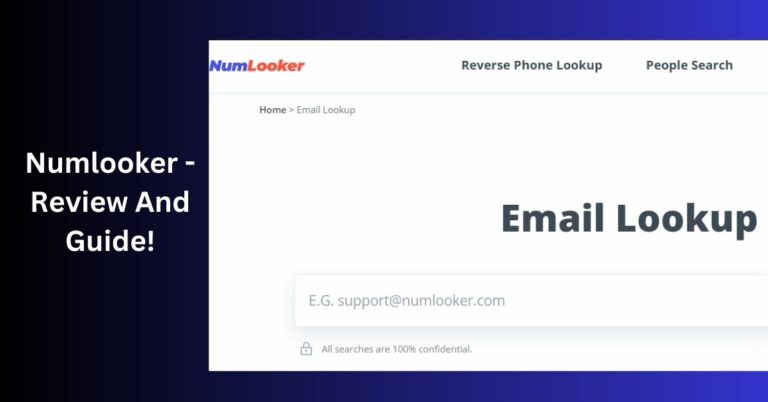SSO.Rajasthan.Gov.In Register – A Comprehensive Guide
In today’s digital landscape, access to government services is increasingly moving online, promoting efficiency and ease of use for citizens. In Rajasthan, the Single Sign-On (SSO) portal is an essential digital platform that simplifies the process of accessing various government services.
This article will provide a comprehensive guide to registering at sso.rajasthan.gov.in register, highlighting its significance, benefits, and step-by-step registration process.
What is SSO Rajasthan?
The SSO Rajasthan portal is an initiative by the Government of Rajasthan aimed at integrating various online services into a single platform. This system allows citizens to use one set of login credentials to access multiple services, making government interactions more streamlined and user-friendly.
Features of the SSO Rajasthan Portal
- Unified Access: With a single login, users can access numerous government services without needing to remember multiple usernames and passwords.
- Variety of Services: The portal encompasses a wide range of services across different departments, including education, health, and social welfare.
- User-Friendly Interface: The portal is designed with a simple interface, making it accessible even for individuals who may not be tech-savvy.
- Secure Transactions: The platform employs robust security measures to protect user data and transactions.
Benefits of Using SSO Rajasthan
Using the SSO Rajasthan portal offers numerous advantages:
- Single Registration: Registering once grants access to multiple services, reducing redundancy.
- Convenience: The portal is accessible 24/7, allowing users to access services at their convenience without needing to visit government offices.
- Time-Saving: Eliminates the need for multiple registrations across different departments, significantly saving time.
- Real-Time Updates: Users can receive real-time notifications regarding their applications and services.
- Cost-Effective: Reduces the need for travel and physical paperwork, making it economical for citizens.
How to Register at sso.rajasthan.gov.in
Registering at the SSO Rajasthan portal is a straightforward process. Here is a detailed, step-by-step guide to help you register successfully.
Step 1: Visit the Official Website
Start by visiting the official SSO Rajasthan website at sso.rajasthan.gov.in. This is the central hub for all services and information related to the SSO portal.
Step 2: Click on ‘Register’
On the homepage, look for the “Register” button, typically located prominently for easy access. Clicking this button will direct you to the registration form.
Step 3: Fill in Personal Details
You will be required to provide various personal details, including:
- Name: Your full name as it appears on official documents.
- Mobile Number: A valid mobile number for verification and communication.
- Email ID: A valid email address for further communications and updates.
- Aadhaar Number: If applicable, include your Aadhaar number for identity verification.
- Create a Password: Select a strong password that is memorable yet secure, adhering to the criteria specified (e.g., a mix of letters, numbers, and symbols).
Step 4: Verify Your Mobile Number
After filling out the registration form, you will receive an OTP (One Time Password) on the mobile number provided. Enter this OTP to verify your mobile number. This step is crucial for ensuring that the contact information you provided is valid and reachable.
Step 5: Submit the Registration Form
Once you have filled in all the necessary information and verified your mobile number, click on the “Submit” button to complete your registration process. A successful registration will generate a confirmation message on the screen.
Step 6: Login to Your Account
After completing the registration, you can log in to your account using your mobile number or email and the password you created. You will be redirected to your dashboard, where you can access various services.
Detailed Overview of Services Available Through SSO Rajasthan
Once registered, users can access a plethora of services available through the SSO portal. Here are some key services:
- Certificate Issuance: Apply for various certificates, such as caste, income, and domicile certificates.
- Government Schemes: Access information and apply for various welfare schemes launched by the Rajasthan government.
- Education Services: Services related to admissions, examinations, and scholarships can be managed through the portal.
- Grievance Redressal: Submit complaints or grievances regarding government services or seek assistance.
- Utility Services: Pay utility bills, such as water and electricity, through the portal, enhancing convenience.
Troubleshooting Registration Issues
Even with a user-friendly interface, users may encounter issues during the registration process. Here are some common problems and solutions:
- Incorrect OTP: If you receive an incorrect OTP, ensure you are entering it correctly. If the OTP expires, request a new one by clicking the option to resend.
- Password Issues: Make sure your chosen password meets the security criteria (such as a minimum length and use of special characters). If you forget your password, use the “Forgot Password” feature to reset it.
- Page Not Loading: If the page does not load, check your internet connection. If problems persist, clear your browser’s cache or try using a different web browser or device.
- Verification Problems: If your mobile number or email cannot be verified, ensure that you entered the correct information and that your mobile device has adequate signal strength to receive the OTP.
Frequently Asked Questions
What services can I access through SSO Rajasthan?
Through the SSO Rajasthan portal, you can access a diverse range of services, including:
- Issuance of certificates (caste, income, etc.)
- Applications for various government schemes
- Educational services (admissions, scholarships)
- Grievance registration and resolution
- Utility payments
Is there a mobile app for SSO Rajasthan?
Yes, SSO Rajasthan offers a mobile app available for download on both the Google Play Store and Apple App Store. The app provides all the features of the website, enabling users to access services conveniently from their mobile devices.
Do I need to register for each service?
No, once you register on the SSO portal, you can access all linked services without needing to register multiple times, simplifying your interactions with government services.
Can I update my registration details?
Yes, you can update your profile details, including your mobile number and email ID, after logging into your account. Make sure to save changes for them to take effect.
What should I do if I forget my password?
If you forget your password, you can click on the “Forgot Password” link on the login page. Follow the prompts to reset your password using the registered mobile number or email address.
Is there any cost involved in the registration process?
No, the registration on the SSO Rajasthan portal is completely free of charge. Users can access government services without any registration fees.
Conclusion
Registering at sso.rajasthan.gov.in is a simple yet powerful step towards harnessing the benefits of digital governance in Rajasthan. With the SSO portal, citizens can enjoy seamless access to a wide range of government services, saving time and effort. By following the detailed steps outlined in this guide, you can complete your registration and start leveraging the benefits of this innovative platform.
For any further assistance or information, do not hesitate to explore the help section on the SSO Rajasthan website or contact their support team. Embrace the convenience of digital services and streamline your interactions with the Rajasthan government today!
This expanded article provides a more comprehensive overview of the SSO Rajasthan registration process and its benefits, making it informative and engaging for users. If you need any further adjustments or additional content, feel free to ask!