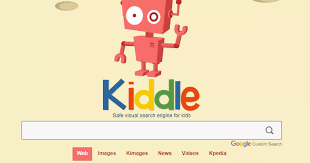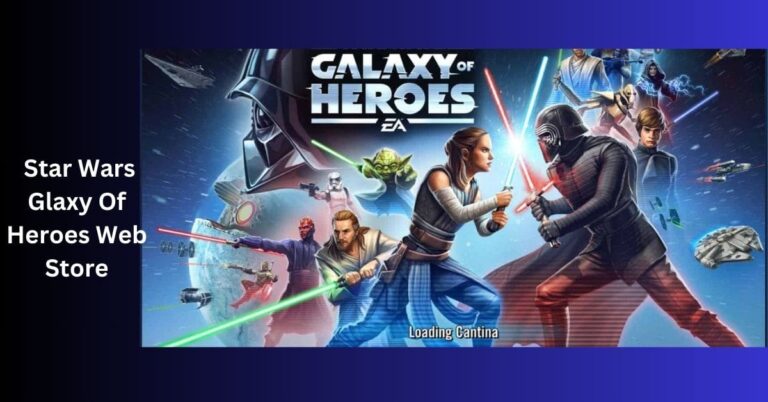Kiddle.Co – A Safe Search Engine for Kids!
The internet is a vast resource for information, but not all content is suitable for children. This is where Kiddle.co comes in—a child-friendly search engine designed to provide kids with a safe and educational browsing experience. Whether you’re a parent, teacher, or guardian, understanding how Kiddle works can help you ensure a safer online environment for young users.
What is Kiddle.Co?
Kiddle.co is a kid-safe search engine powered by Google Safe Search, offering filtered results that are appropriate for children. It provides a safe, easy-to-use, and visually engaging search experience, ensuring that kids can explore the web without encountering inappropriate content.
Unlike regular search engines, Kiddle focuses on delivering family-friendly search results while also incorporating features designed for a child-friendly browsing experience.
How Does Kiddle.Co Work?
Kiddle uses a three-tier filtering system to ensure that all search results are suitable for children:
- Kid-Friendly Content First – The first few search results are curated pages written specifically for children, offering easy-to-understand explanations.
- Trusted Sources Second – The next set of results includes websites that are safe but slightly more advanced, coming from trusted sources like Wikipedia and educational institutions.
- Filtered General Results – The last set of results is filtered content from the broader internet, but only from family-friendly websites.
Additionally, Kiddle blocks inappropriate search terms and prevents children from accessing harmful content.
Key Features of Kiddle.Co
Kiddle stands out as a safe and engaging search engine for kids due to its unique features:
1. Safe Search Results
- All results are manually reviewed or filtered using Google’s Safe Search technology.
- Inappropriate or harmful content is automatically blocked.
2. Large Visual Thumbnails
- Each search result comes with a large thumbnail image, making it easier for young users to navigate and understand.
3. Kid-Friendly Language
- Search results prioritize simple and easy-to-read language suitable for younger audiences.
4. Privacy Protection
- Unlike mainstream search engines, Kiddle does not collect personal data, ensuring a safer browsing experience.
5. Blocked Words and Topics
- If a child searches for inappropriate content, Kiddle displays a warning message and prevents access to unsafe information.
Also Read: Yexex.Github – Exploring a Powerful Open-Source Hub!
Benefits of Using Kiddle.Co
Kiddle provides numerous advantages for both parents and children:
1. Ensures a Safer Browsing Experience
With strict content filtering, parents can feel confident that their children are not exposed to harmful or inappropriate websites.
2. Encourages Learning and Curiosity
Kiddle is an excellent tool for education, helping kids safely research topics for school projects or personal interests.
3. Reduces Exposure to Ads and Misinformation
Unlike mainstream search engines, Kiddle minimizes advertisements and clickbait, ensuring that kids only see educational and relevant results.
4. Helps Parents and Teachers Monitor Online Activity
By providing controlled and filtered search results, Kiddle makes it easier for adults to supervise children’s internet usage.
Kiddle vs. Google: What’s the Difference?
| Feature | Kiddle.Co | |
| Child-Safe Content | ✅ Yes | ❌ No |
| Filtered Search Results | ✅ Yes | ❌ No |
| Blocked Inappropriate Searches | ✅ Yes | ❌ No |
| Privacy Protection (No Data Collection) | ✅ Yes | ❌ No |
| Kid-Friendly Language | ✅ Yes | ❌ No |
| Large Visual Thumbnails | ✅ Yes | ❌ No |
Kiddle is a safer alternative to Google, ensuring that children can browse the web without encountering harmful content.
Is Kiddle.Co Free to Use?
Yes! Kiddle.co is completely free, making it an accessible tool for parents, teachers, and schools. There’s no need for subscriptions or memberships—just visit the website and start searching safely!
FAQ’s
1. What is Kiddle.Co?
Kiddle.co is a child-friendly search engine powered by Google Safe Search that provides a safe and educational browsing experience for kids.
2. How does Kiddle.Co ensure safe search results?
Kiddle uses a three-tier filtering system, blocking inappropriate content and prioritizing kid-friendly, trusted, and family-safe websites.
3. Does Kiddle.Co collect personal data?
No, Kiddle.co does not collect personal data, ensuring a private and secure browsing experience for children.
4. What makes Kiddle different from Google?
Unlike Google, Kiddle filters inappropriate content, provides kid-friendly language, uses large visual thumbnails, and does not track user data.
5. Can children search for anything on Kiddle?
No, Kiddle blocks inappropriate words and topics, displaying a warning message when restricted content is searched.
6. Is Kiddle.Co free to use?
Yes, Kiddle.co is completely free, making it an accessible tool for parents, teachers, and schools.
7. What are the key benefits of using Kiddle?
Kiddle ensures safe browsing, encourages learning, reduces ads and misinformation, and helps parents monitor children’s online activity.
8. Who can use Kiddle.Co?
Kiddle is designed for children, parents, teachers, and guardians who want a safe and educational online search experience.
Final Thoughts: Why Choose Kiddle.Co?
Kiddle.co is more than just a search engine—it’s a safe online learning environment for children. With strict content filtering, privacy protection, and engaging visuals, it is an ideal resource for kids to explore the internet in a secure and educational way. Whether for school projects, general knowledge, or curiosity, Kiddle.co is the perfect solution for parents who want their children to browse the internet safely.