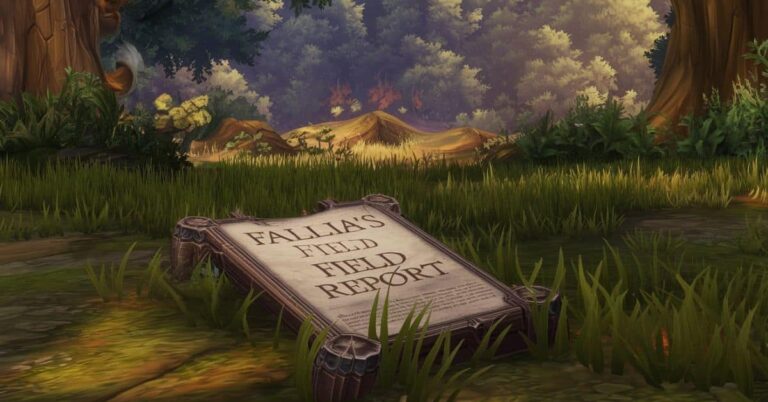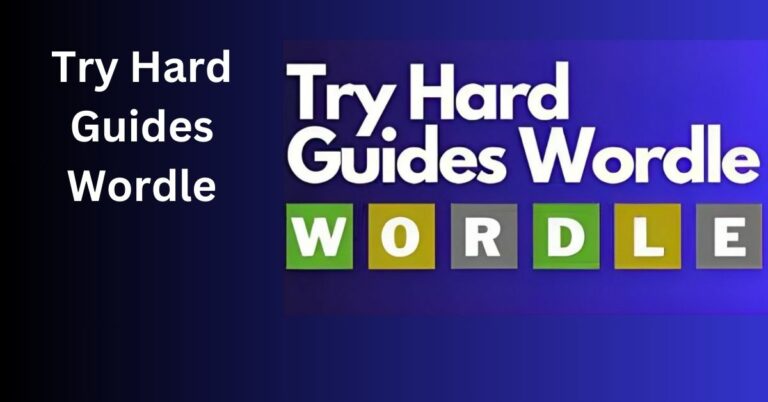Can I Read Manga Offline On Vyvymanga – A Complete Guide!
Manga has become a beloved form of entertainment for millions of people worldwide. Whether you’re into action-packed series, heartwarming stories, or thrilling mysteries, manga offers a unique reading experience. With the rise of digital platforms, fans can easily access manga on their smartphones, tablets, and computers. One such platform is VyvyManga, which allows users to read manga online. But many manga readers often wonder: Can I read manga offline on VyvyManga?
In this article, we’ll explore the possibility of reading manga offline on VyvyManga, how it works, and the best practices for enjoying your favorite manga titles without needing a constant internet connection. We’ll also dive into frequently asked questions to provide a complete understanding of VyvyManga and its features.
What is VyvyManga?
VyvyManga is an online platform that allows users to read a wide variety of manga series for free. It has become popular due to its user-friendly interface, extensive manga library, and the fact that it’s accessible on multiple devices. VyvyManga hosts numerous genres of manga, including action, romance, fantasy, and slice-of-life, catering to all types of readers.
One of the standout features of VyvyManga is its ability to keep users up to date with the latest chapters of ongoing series. It offers high-quality scans and makes it easy to follow the progress of your favorite manga. But like many online platforms, VyvyManga traditionally requires an internet connection to access its content. This leads to the question: can you read manga offline using VyvyManga?
Can I Read Manga Offline on VyvyManga?
The simple answer is no, you cannot directly download manga for offline reading from VyvyManga. VyvyManga does not provide a built-in feature to download chapters for offline viewing. All the manga content is hosted on the platform’s servers, and users must be connected to the internet to access it.
However, there are workarounds and alternative methods that can help you enjoy manga offline while still using VyvyManga. Let’s take a closer look at some of the ways you can read manga offline with the platform.
Workarounds To Read Manga Offline On Vyvymanga
While VyvyManga doesn’t offer a direct offline reading option, there are a few methods you can use to enjoy manga without an internet connection:
1. Using A Web Browser To Save Pages For Offline Viewing
One option is to save individual manga pages as images in your web browser. This method can be a bit time-consuming, but it does allow you to create a small collection of manga pages that you can read offline.
Here’s how you can do it:
- Step 1: Open VyvyManga in your preferred web browser.
- Step 2: Find the manga chapter you want to read.
- Step 3: Right-click on the page and select “Save As” or “Save Image As” to save the manga page to your device.
- Step 4: Repeat this for each page you want to save for offline viewing.
- Step 5: Open the saved pages in your image viewer to read them without needing an internet connection.
While this method is straightforward, it’s not the most efficient way to read entire chapters or volumes, and it can take up a lot of storage space on your device.
2. Using Third-Party Apps To Save Manga For Offline Use
If you’re using a smartphone or tablet to read VyvyManga, there are third-party apps that allow you to download web content for offline use. These apps typically save entire webpages as PDFs or images, and you can use them to store manga chapters on your device.
For example, apps like Pocket and Instapaper let you save webpages to read offline later. You can open VyvyManga through a web browser, save manga chapters, and then view them in these apps without an internet connection. While this can be a bit cumbersome, it allows for offline access.
Steps For Saving Vyvymanga Pages Using Third-Party Apps:
- Step 1: Download a third-party app like Pocket or Instapaper from your device’s app store.
- Step 2: Open VyvyManga in your web browser.
- Step 3: Use the app’s browser extension or share function to save the page for offline reading.
- Step 4: Access the saved pages through the app when you’re offline.
3. Using Screen Recording Or Screenshot Tools
Another method to save manga for offline viewing is by using screen recording or screenshot tools on your phone or computer. While this isn’t a perfect solution, it’s a quick way to capture and store pages of manga for later reading.
For example, you can:
- Use your phone’s screenshot function to capture pages of manga as you read them.
- Record your screen as you go through the chapter to save it as a video that you can replay without internet access.
While these methods might not provide the best reading experience, they do offer a way to store content for offline use. However, be mindful that this could violate VyvyManga’s terms of service if done excessively or improperly.
4. Alternative Manga Apps For Offline Reading
If offline reading is a priority for you, there are several alternative apps and platforms that provide features for downloading manga for offline viewing. Apps like Manga Rock (before its shutdown) and ComiXology offer features where you can download manga chapters and read them later without an internet connection.
However, VyvyManga is not the only platform to consider, so you may want to explore other services that specialize in offline manga reading.
Why VyvyManga Doesn’t Offer Offline Reading
There are several reasons why VyvyManga doesn’t allow users to download manga for offline reading:
Copyright And Licensing Issues:
Manga publishers and creators may have licensing agreements that prevent platforms like VyvyManga from offering downloadable content. Offering offline access to manga could violate these agreements, which is why VyvyManga sticks to an online-only format.
Server And Bandwidth Costs:
Allowing users to download manga content could lead to significant server and bandwidth costs for VyvyManga. Keeping manga stored on their servers ensures that the platform remains accessible and financially viable.
User Experience And Platform Integrity:
By not allowing offline downloads, VyvyManga can ensure that users are always using the latest versions of manga chapters. If users downloaded content for offline reading, it could lead to inconsistent reading experiences and outdated chapters.
FAQ’s
1. Can I Download Manga On Vyvymanga For Offline Reading?
Unfortunately, VyvyManga does not currently offer an option for downloading manga for offline reading. However, there are workarounds like saving pages manually or using third-party apps to store content for offline use.
2. Is It Legal To Save Manga Pages From Vyvymanga?
While saving individual pages for personal use is generally not illegal, it may violate VyvyManga’s terms of service. It’s always best to use content according to the platform’s rules and respect the rights of manga creators.
3. Are There Any Apps That Allow Offline Manga Reading?
Yes, several apps such as ComiXology, Manga Plus, and Manga Reader allow users to download manga chapters for offline viewing. These services offer a more legitimate way to enjoy manga offline compared to VyvyManga.
4. Can I Use Vyvymanga Without An Internet Connection?
VyvyManga is primarily an online platform, so you need an internet connection to access its manga library. However, by using the workarounds mentioned earlier, you can read saved content offline, but it is not a native feature of the platform.
5. Will Vyvymanga Ever Allow Offline Reading In The Future?
There’s no official word from VyvyManga about offering offline reading capabilities. However, it’s possible that they may add this feature in the future depending on user demand and technical capabilities.
6. Can I Use Vyvymanga On Multiple Devices?
Yes, VyvyManga can be accessed on multiple devices, including smartphones, tablets, and computers. You can read your manga anywhere as long as you have an internet connection.
Conclusion
While VyvyManga does not provide a direct way to read manga offline, there are alternative methods that can help you save and view content without an internet connection. Whether it’s through saving pages, using third-party apps, or taking screenshots, there are workarounds that can help you enjoy your favorite manga on the go.