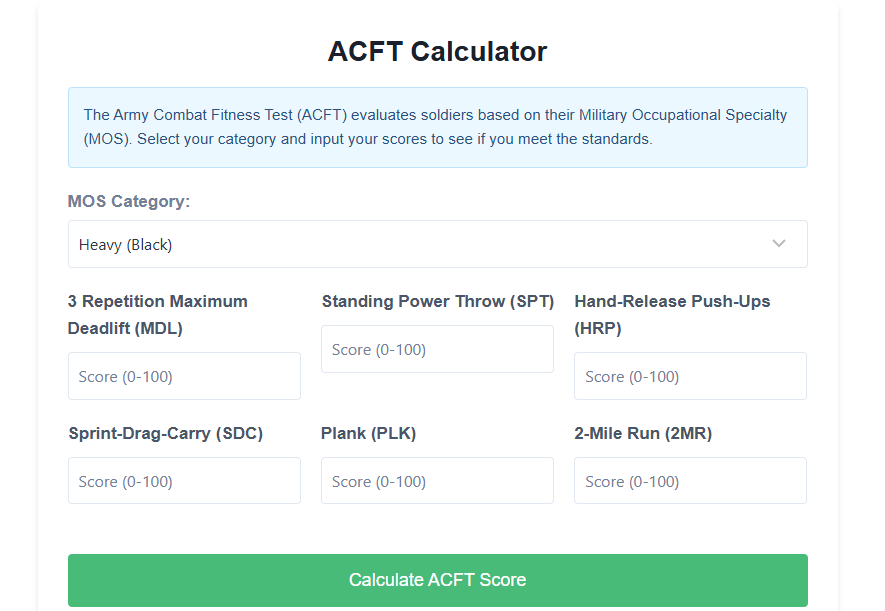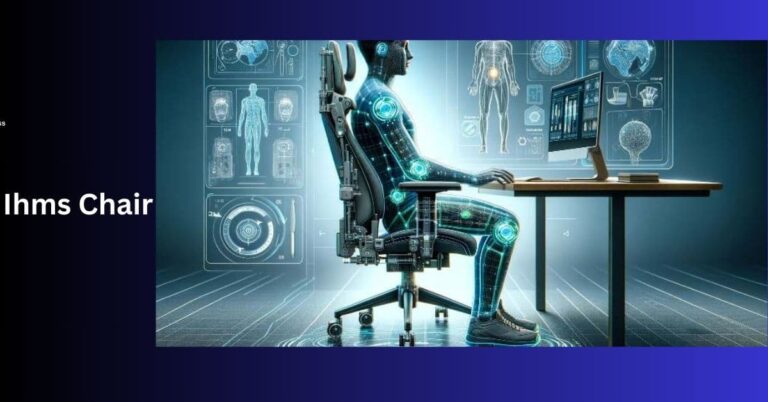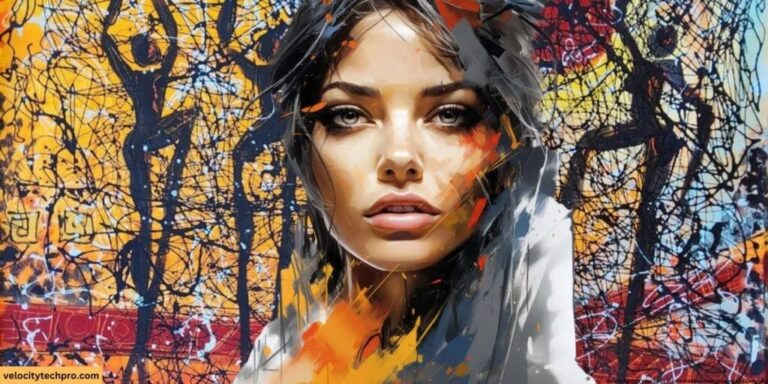How To Use The Acft Calculator – A Comprehensive Guide!
The Army Combat Fitness Test (ACFT) is a physical fitness test used by the U.S. Army to assess soldiers’ physical readiness. This test plays a significant role in ensuring soldiers are fit enough to carry out their duties and remain healthy. It consists of six events: the deadlift, standing power throw, hand-release push-ups, sprint-drag-carry, leg tuck, and 2-mile run. While performing these exercises is crucial, understanding the ACFT results and how they translate to overall performance is equally important.
This is where the ACFT calculator comes into play. This tool can help soldiers, trainers, and fitness enthusiasts quickly assess their performance and better understand their score. Whether you are a soldier preparing for the ACFT, a coach assisting a team, or simply curious about how it works, this guide will walk you through using the ACFT calculator effectively.
What Is The Acft Calculator?
The ACFT calculator is an online tool or application that helps users estimate their scores for each of the six events of the Army Combat Fitness Test. It provides an easy way to calculate and track individual performance for each exercise and gives an overall score based on the scoring system established by the U.S. Army.
The calculator uses data from the test results to generate a score that reflects the level of physical fitness of the individual. It’s helpful for planning training regimens, monitoring progress over time, and setting specific goals to improve performance.
Acft Scoring Overview
Before diving into how to use the ACFT calculator, it’s essential to understand the basic scoring system of the test. Each event has its own scoring chart, which is based on the number of repetitions or the time it takes to complete the task. The total ACFT score is then calculated based on the sum of the individual event scores.
Here’s a quick look at the ACFT scoring categories for each event:
- Deadlift – The number of repetitions completed in a specific weight range.
- Standing Power Throw – The distance the soldier throws a medicine ball.
- Hand-Release Push-ups – The number of push-ups performed with proper form.
- Sprint-Drag-Carry – Time taken to complete a set of sprints, drags, and carries over a set distance.
- Leg Tuck – The number of leg tucks performed in a hanging position.
- 2-Mile Run – Time taken to complete a 2-mile run.
Each event has a specific scoring scale, and individual scores are categorized into three different levels: Gold, Silver, and Bronze. The highest possible score for the ACFT is 600 points, with each event being worth up to 100 points.
Step-By-Step Guide To Using The Acft Calculator
Now that we have a general understanding of the ACFT and its scoring system, let’s break down the steps involved in using the ACFT calculator.
1. Gather Your Test Results:
Before using the calculator, make sure you have your results from each of the six events. You’ll need these numbers to calculate your overall score. Here’s a checklist:
- Deadlift: Record the weight lifted and the number of reps performed.
- Standing Power Throw: Measure the distance the medicine ball was thrown.
- Hand-Release Push-ups: Count how many push-ups you completed.
- Sprint-Drag-Carry: Record the time taken to complete the course.
- Leg Tuck: Count the number of leg tucks performed.
- 2-Mile Run: Record the time it took you to finish the run.
It’s essential to make sure your data is accurate, as the calculator will rely on these numbers to generate the correct score.
2. Choose The Correct Calculator:
There are many ACFT calculators available online. Some are hosted on Army-related websites, while others are created by third-party developers. It’s essential to choose a reliable and accurate ACFT calculator. A quick search will yield several options. You may want to look for calculators that allow you to input both your score and age, as these factors can affect your final result.
3. Input Your Results:
Once you have selected an ACFT calculator, the next step is to input your test results into the fields provided. Depending on the calculator you are using, you may need to fill out several input boxes or sliders for each event:
- Deadlift: Enter the weight lifted and number of reps performed.
- Standing Power Throw: Enter the distance thrown.
- Hand-Release Push-ups: Input the number of push-ups performed.
- Sprint-Drag-Carry: Enter the total time taken to complete the course.
- Leg Tuck: Enter the number of leg tucks completed.
- 2-Mile Run: Enter your time for the 2-mile run.
Be sure to double-check your numbers to avoid any errors in the calculation.
4. Calculate Your Score:
Once you’ve entered all your results, click the “Calculate” button (or equivalent) to compute your ACFT score. The calculator will automatically use the provided data to assess your performance for each event and generate a total score.
Some calculators will display a breakdown of your individual event scores, while others may show only the total score. Additionally, the calculator might categorize your results into one of the three score levels (Gold, Silver, or Bronze) based on your performance.
5. Analyze Your Results:
Once the ACFT calculator provides you with your total score and event breakdown, take some time to analyze the results. Here are a few things you may want to consider:
- Strengths: Which events did you perform well in? This can help you identify your areas of physical strength.
- Weaknesses: Where did you score lower? These are the areas where you may need to focus your training.
- Overall Performance: How close are you to achieving a perfect score? Set goals based on your performance and work towards improving your score.
6. Set Goals And Track Progress:
Using the ACFT calculator isn’t just about knowing your score; it’s about using that score to track your progress and set realistic fitness goals. Use the results to:
- Identify areas for improvement: If you struggled with the 2-mile run, work on your cardiovascular fitness. If your deadlift was weak, focus on strength training.
- Set a target score: Aim for a higher overall score next time by setting goals for each individual event.
- Track your improvement: After following a training plan, retake the ACFT and use the calculator to see how much you’ve improved.
FAQ’s
1. Can I Use The Acft Calculator Without Taking The Actual Test?
Yes, you can use the calculator to estimate your performance based on the exercises you do in training. This can help you understand where you stand and what areas need more work, but it’s always best to use the calculator with actual test results for the most accurate reflection of your fitness level.
2. Is The Acft Calculator Free?
Many ACFT calculators are free, especially those available through official Army websites. However, some third-party websites may offer advanced calculators with extra features for a fee.
3. Do I Need To Input My Age Into The Acft Calculator?
Some ACFT calculators ask for your age, as the Army uses age-based standards for scoring. However, not all calculators require this, so check the tool’s instructions.
4. Can The Acft Calculator Help Me Improve My Score?
The ACFT calculator itself doesn’t improve your score; however, it helps you track your performance, set goals, and identify areas where you need improvement. By using the calculator and focusing on weaker areas, you can make targeted improvements in your fitness.
5. How Can I Practice For Each Acft Event?
Each event requires specific training to improve your performance. For example, you can work on your deadlift by incorporating weightlifting into your routine, practice running to improve your 2-mile time, and focus on core strength for the leg tuck. A well-rounded fitness program should include strength, endurance, and flexibility training.
6. What Is A Passing Score For The Acft?
A passing score on the ACFT is typically 360 points out of 600, though this can vary depending on age and gender. Always check the latest guidelines from the Army for the most up-to-date passing requirements.
7. Can I Take The Acft Multiple Times?
Yes, soldiers can retake the ACFT if needed. You may want to take the test multiple times to track your progress and improve your score.
Conclusion:
Using the ACFT calculator is a quick and easy way to evaluate your physical fitness performance in the Army Combat Fitness Test. It allows you to track your scores for each event, analyze your strengths and weaknesses, and set realistic fitness goals. By following the steps outlined in this guide and practicing regularly, you can improve your ACFT results and ensure you are in peak physical condition.